🔥 24-Hours Order Processing Time and 2 - 5 Working Days Delivery Time 🔥
✨Working Hours Mon-Sat 09:00AM to 05:00PM ✨ Sunday Off ✨
🔥 24-Hours Order Processing Time and 2 - 5 Working Days Delivery Time 🔥
✨Working Hours Mon-Sat 09:00AM to 05:00PM ✨ Sunday Off ✨
🔥 24-Hours Order Processing Time and 2 - 5 Working Days Delivery Time 🔥
✨Working Hours Mon-Sat 09:00AM to 05:00PM ✨ Sunday Off ✨
🔥 24-Hours Order Processing Time and 2 - 5 Working Days Delivery Time 🔥
✨Working Hours Mon-Sat 09:00AM to 05:00PM ✨ Sunday Off ✨
🔥 24-Hours Order Processing Time and 2 - 5 Working Days Delivery Time 🔥
✨Working Hours Mon-Sat 09:00AM to 05:00PM ✨ Sunday Off ✨
🔥 24-Hours Order Processing Time and 2 - 5 Working Days Delivery Time 🔥
✨Working Hours Mon-Sat 09:00AM to 05:00PM ✨ Sunday Off ✨
🔥 24-Hours Order Processing Time and 2 - 5 Working Days Delivery Time 🔥
✨Working Hours Mon-Sat 09:00AM to 05:00PM ✨ Sunday Off ✨
🔥 24-Hours Order Processing Time and 2 - 5 Working Days Delivery Time 🔥
✨Working Hours Mon-Sat 09:00AM to 05:00PM ✨ Sunday Off ✨
🔥 24-Hours Order Processing Time and 2 - 5 Working Days Delivery Time 🔥
✨Working Hours Mon-Sat 09:00AM to 05:00PM ✨ Sunday Off ✨
🔥 24-Hours Order Processing Time and 2 - 5 Working Days Delivery Time 🔥
✨Working Hours Mon-Sat 09:00AM to 05:00PM ✨ Sunday Off ✨
🔥 24-Hours Order Processing Time and 2 - 5 Working Days Delivery Time 🔥
✨Working Hours Mon-Sat 09:00AM to 05:00PM ✨ Sunday Off ✨
UAN : 0335-1111-200
Trending Now
Popular Products
- Rs.1,399.00
Rs.1,399.00- Rs.1,399.00
- Unit price
- / per
- Rs.1,049.00
Rs.1,049.00- Rs.1,049.00
- Unit price
- / per
- Rs.499.00
Rs.499.00- Rs.499.00
- Unit price
- / per
Trending Now
Popular Products
- Rs.1,399.00
Rs.1,399.00- Rs.1,399.00
- Unit price
- / per
- Rs.1,049.00
Rs.1,049.00- Rs.1,049.00
- Unit price
- / per
- Rs.499.00
Rs.499.00- Rs.499.00
- Unit price
- / per
Lithium Cell QR Decoder
Click on the QR code to start scanning
Lithium Cell Verification
How To Use Battery QR Decoder
1. Where to Find QR Code
All brand new LiFePO4 cells have metal QR Code (Data Matrix) on the cell body somewhere around poles. For example:
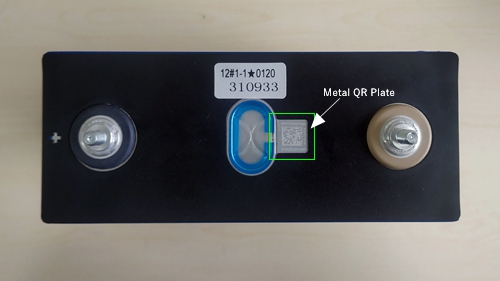
2. How to Type QR Code
There are code on the metal QR plate. Valid code has to be 24 bits (or 19 bits for recycled cells), which is usually splited into two parts. These two parts have to be combined in right order. Some cells may have other letters which are not a part of code, these letters should be ignored. For example:
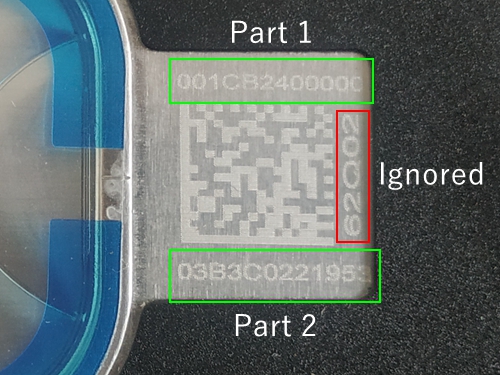
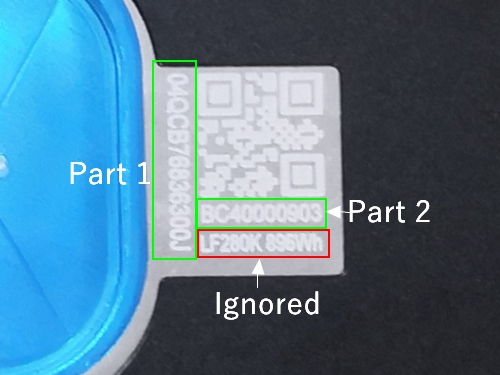
3. How to Check If Your Code is Right
- The code length must be 24 or 19.
- The 4th letter of the code is for product type. It must be:
- C for battery cell
- P for battery pack
- M for battery module
- The 4th letter must not be letter other than C, P, or M.
For Example:
- A765101015 (Wrong Code)
- jbc4000090304qcb76836300 (Wrong code order, 4th letter is 4)
- 04qcb76836300jbc40000903 (right code, 4th letter is c)
Scan QR Code
- Choosing a selection results in a full page refresh.





